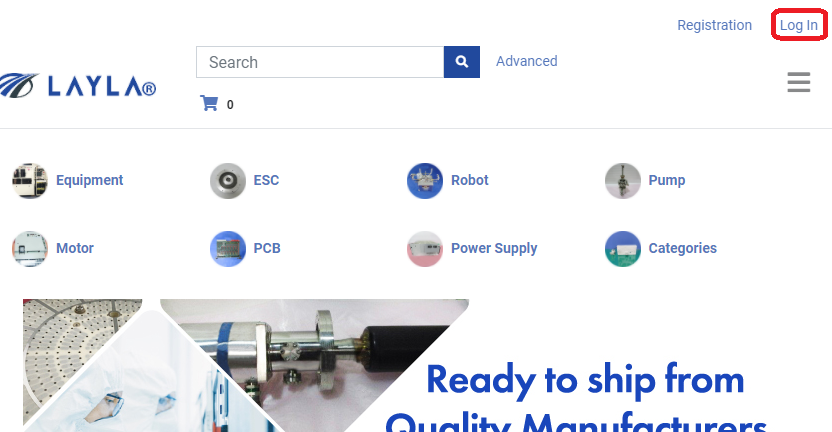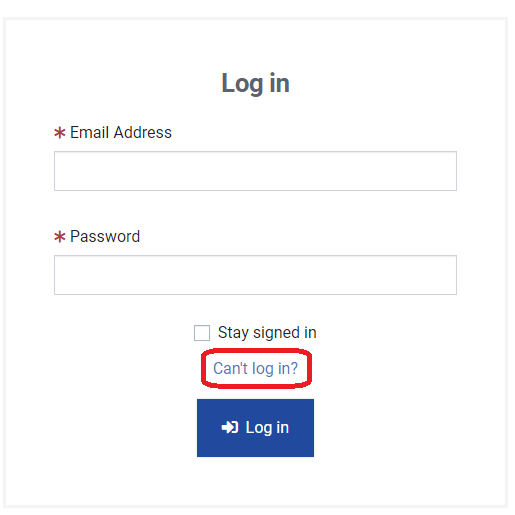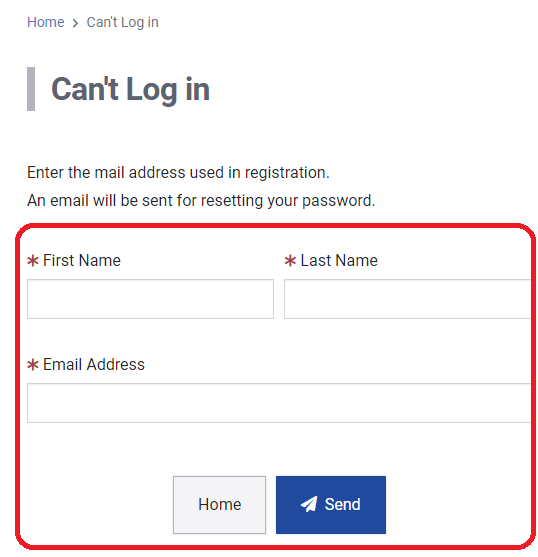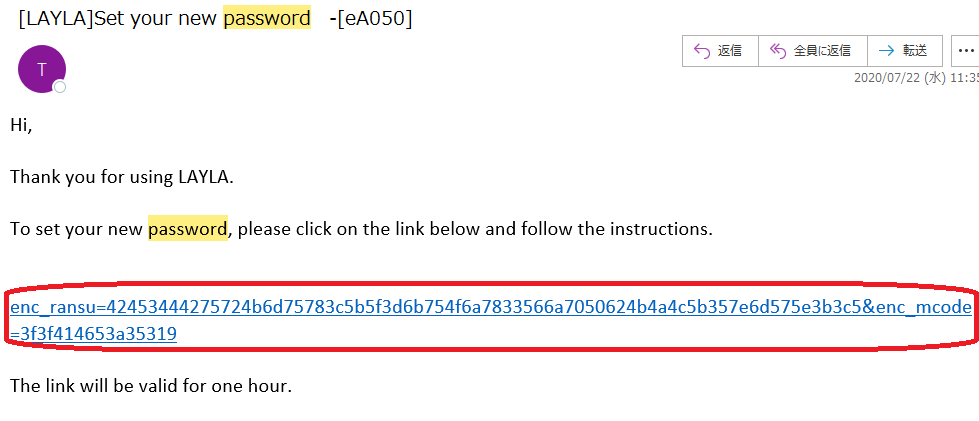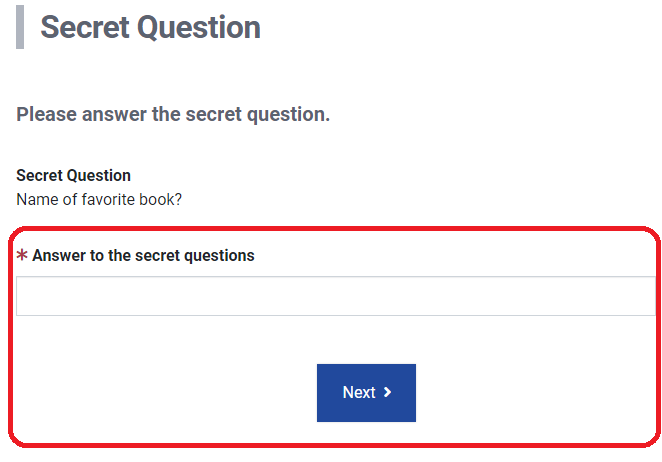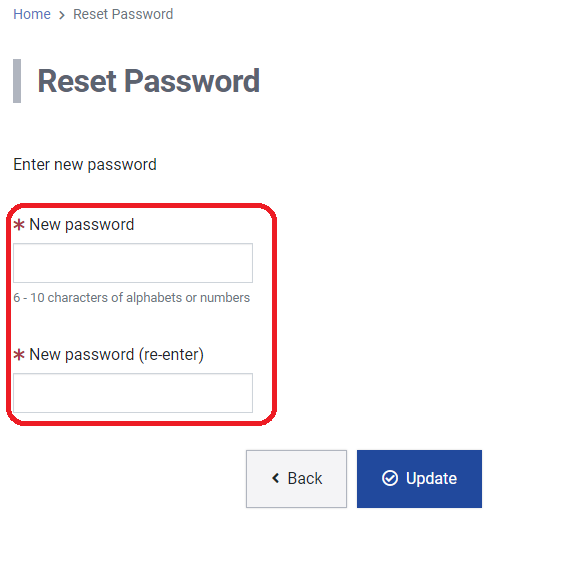English | 中文(simplified) | 中文
Password Reset
1. On the LAYLA home page, click "Log In" on the top right of the screen
2. Next, on the Log in page, click "Can't log in".
3. Then, on the Can't Log in page, fill in the names and email address you used to register your account and press "Send".
4. You should soon receive an email. Click the link to be taken to the password reset page.
5. Enter the answer to your secret question.
6. Finally, enter your new password. You should soon receive a confirmation email.
If you are still unable to log in, please send an inquiry to support@layla-ec.com