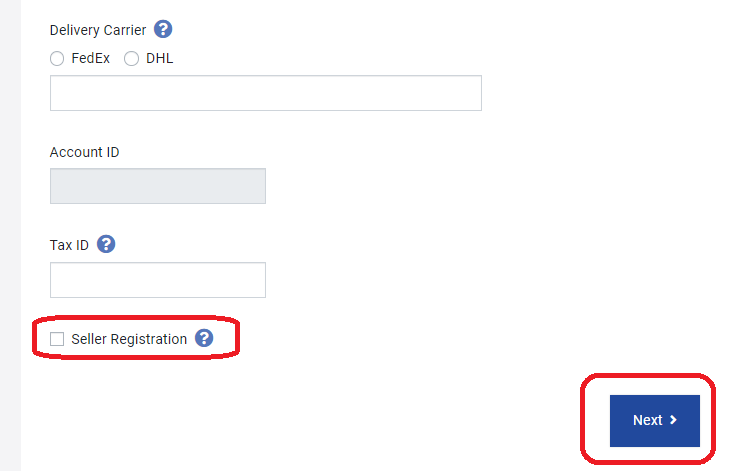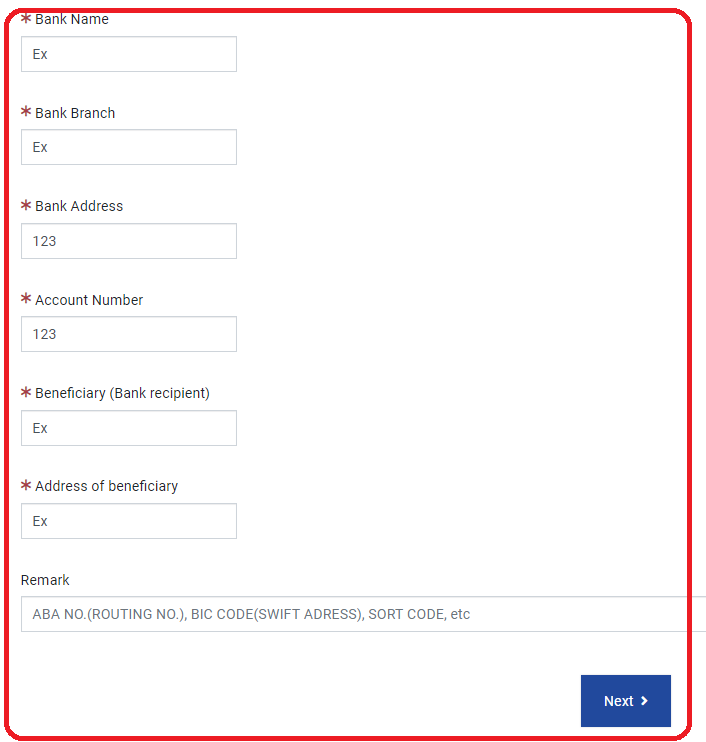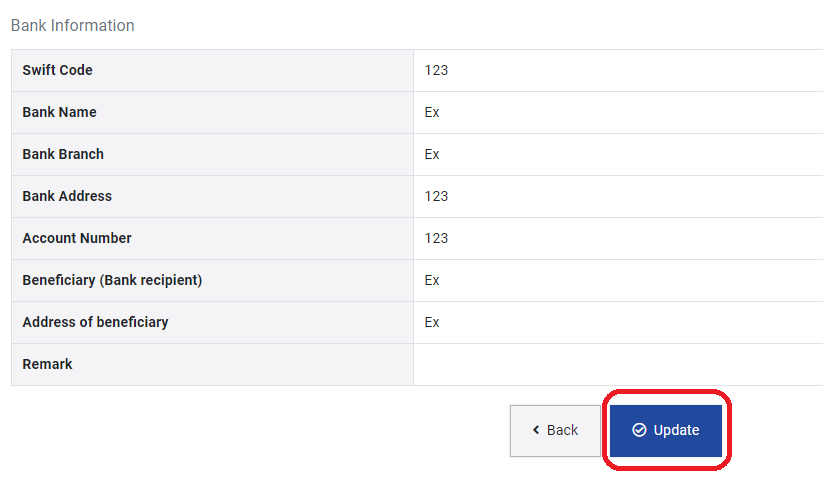English | 中文(simplified) | 中文
Upgrading your Buyer account to a Seller account
1. First, log in to LAYLA. From the "My LAYLA" page, click "My Account" on the left side of the screen.
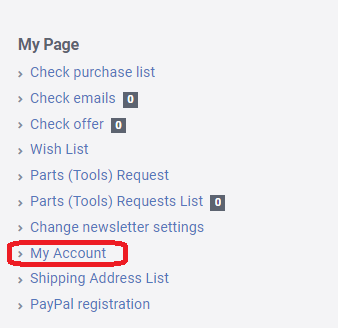
2. Next, tick the "Seller Registration" box.
3. Then, fill in the required information and press "Next".
4. Finally, confirm your information and press "Update".
5. LAYLA Support will carry out an examination of your information, and may ask for additional documents. Once you receive your confirmation of approval, you can start selling right away!