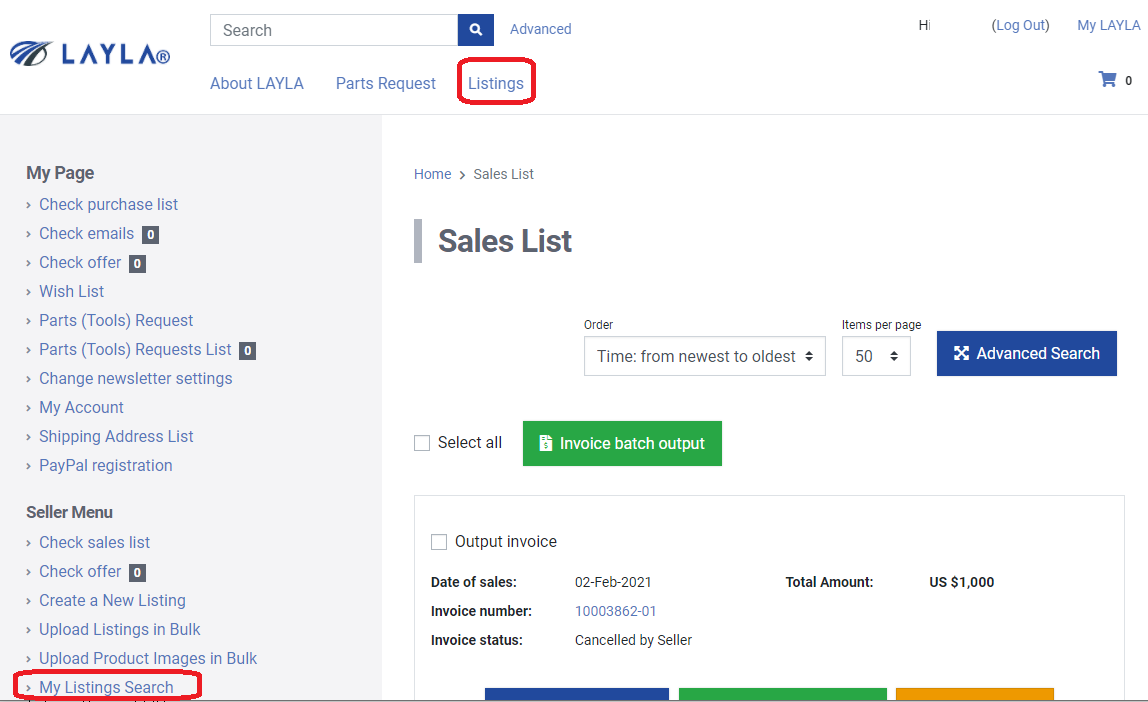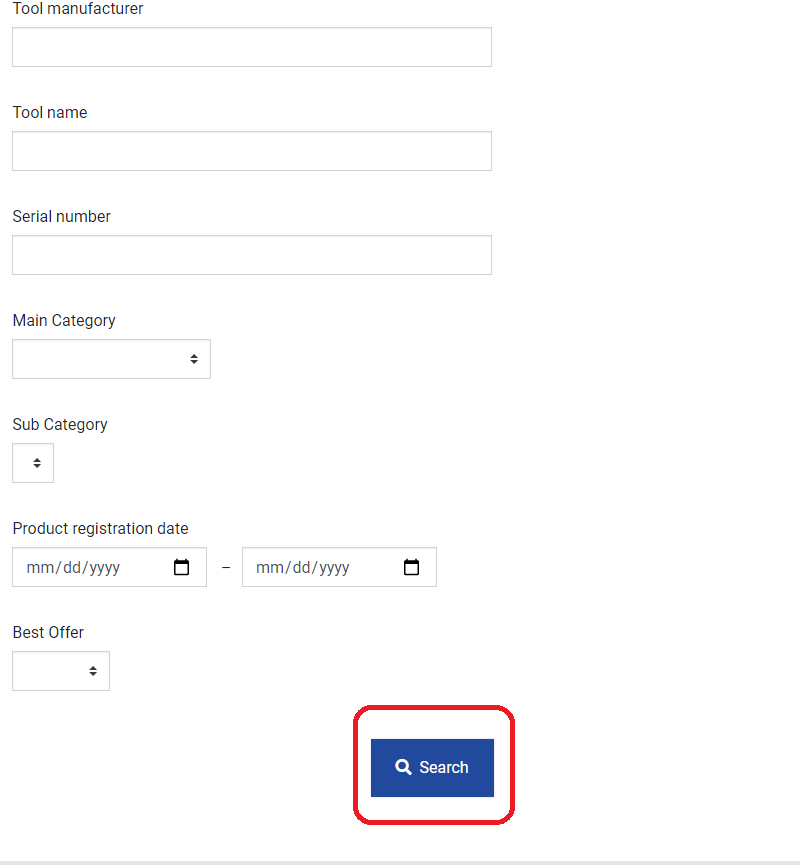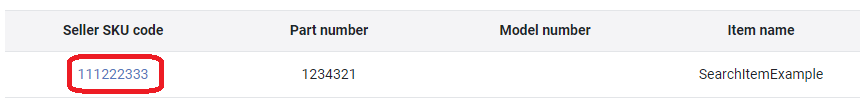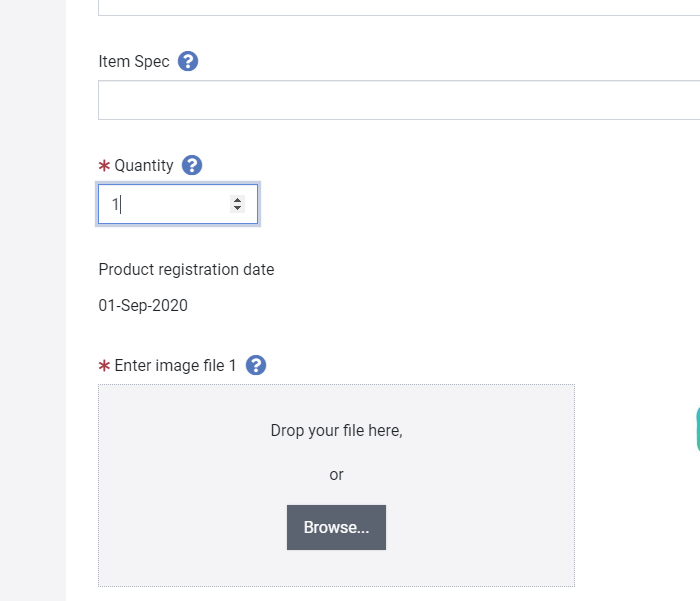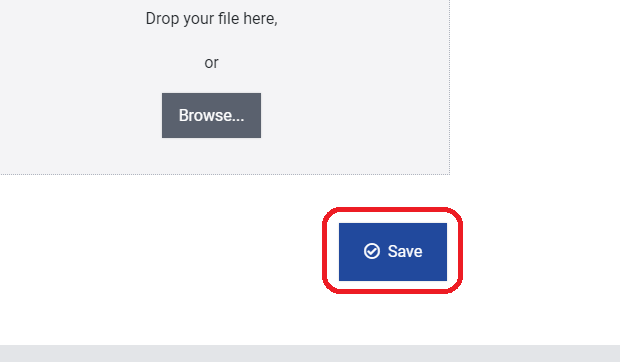English | 中文(simplified) | 中文
Changing an Item's Quantity
1. First, log in to LAYLA, then either find the item in the "Listings" page, or search for the listing with the "My Listings Search" function on the My LAYLA page or the "Advanced Search" function on the "Listings" page.
2. In the "My Listings Search" page, input any necessary information to find your listing, then click "Search".
3. Next, click the blue "Seller SKU code" of the item you want to edit.
4. On the "Update Listing Information" page, find the "Quantity" section and change the number to your desired amount.
5. Finally, click "Save" at the bottom of the listing page. It may take a few minutes to update.
Note: If your item does not have an image, it will not be able to update. If you cannot add an image, contact LAYLA Support for assistance.