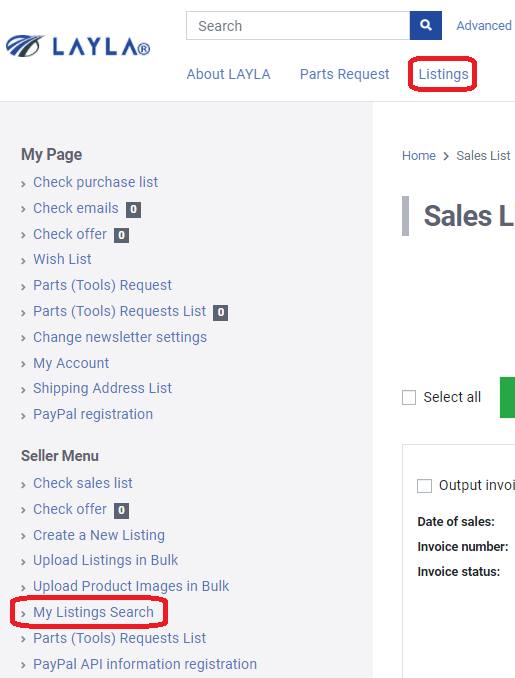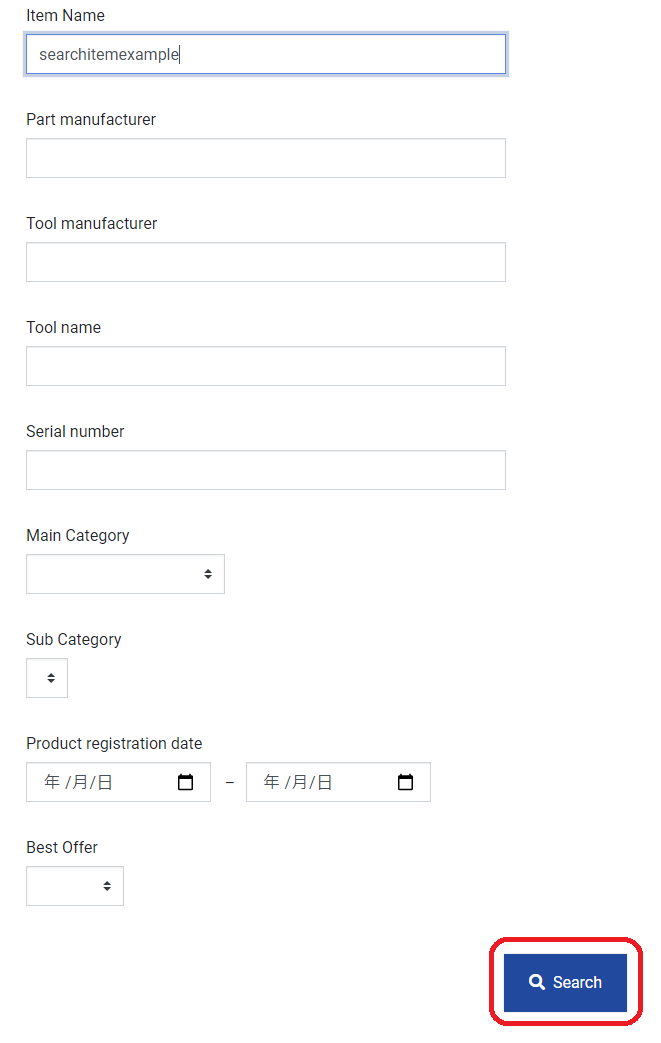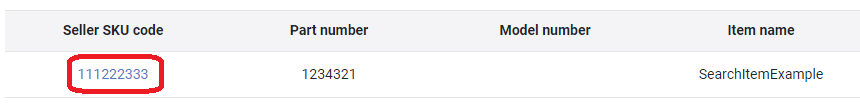English | 中文(simplified) | 中文
Editing Listing Details
1. First, log in to LAYLA. From the "My LAYLA" page, click either "Listings" to view all of your listings, or "My Listings Search" to search for a particular listing.
2. Next, on the "My Listings Search" page, enter any particular information to find your lesting, and press "Search".
3. Then, find the desired listing, and click the "SKU Code".
4. Finally, change the desired information and press "Save" at the bottom of the screen.
5. It may take a few minutes for the publicly viewable listing to update.