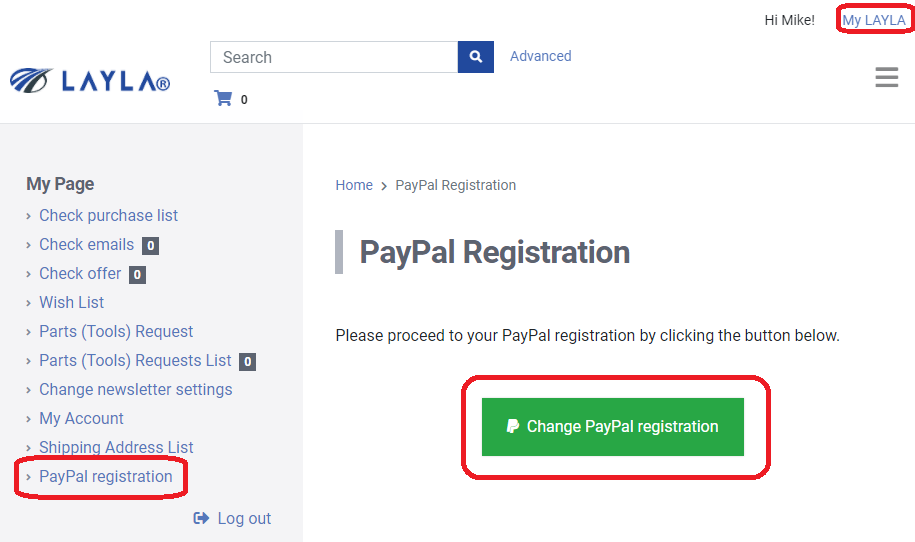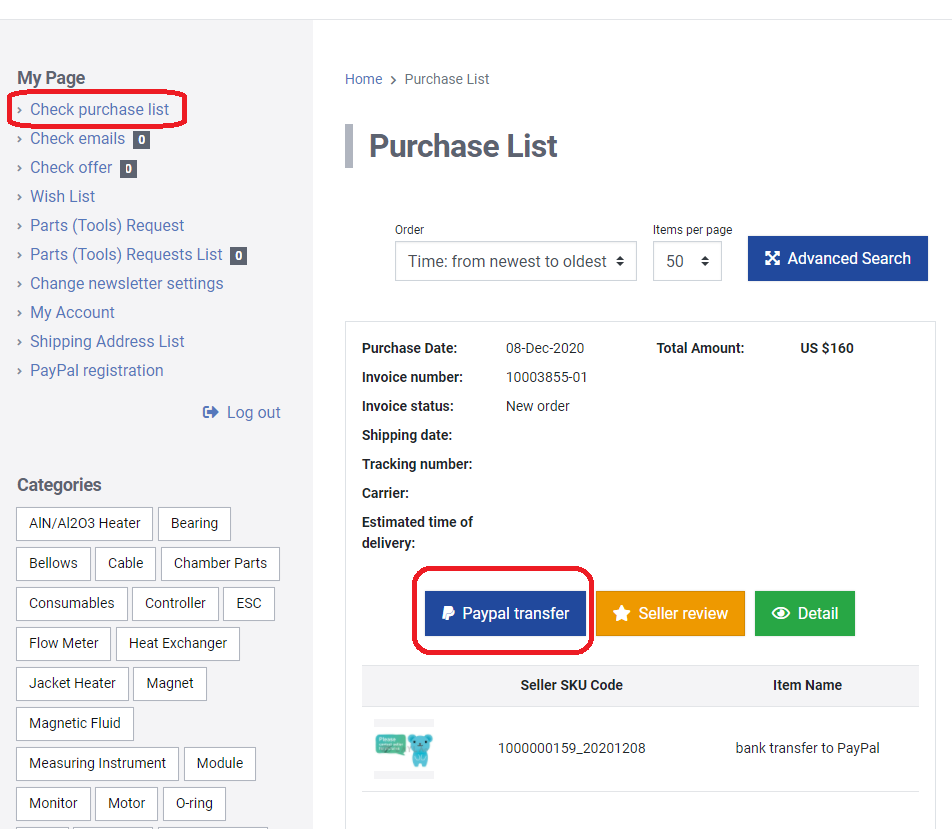English | 中文(simplified) | 中文
Changing from Bank Transfer to PayPal payment
1. First, please contact LAYLA Support (support@layla-ec.com) and tell us that you want to change the payment method for an order from Bank Transfer to PayPal.
2. Next, register a PayPal account from the "PayPal registration" link on the left side of your My LAYLA page.
3. Contact LAYLA Support again, and let us know that you have finished registering your PayPal account. We will tell you when the order payment method has been changed so you can finish your payment.
4. Finally, from the "Purchase List" on your My LAYLA page, you can now press the blue "PayPal Transfer" button to directly pay the Seller and complete your purchase.
1. When a purchase is over $10,000. (PayPal limits transactions to $10,000)
2. If the Seller does not use PayPal. (However, it is possible to pay to LAYLA's escrow account via PayPal. Contact LAYLA Support for details.)