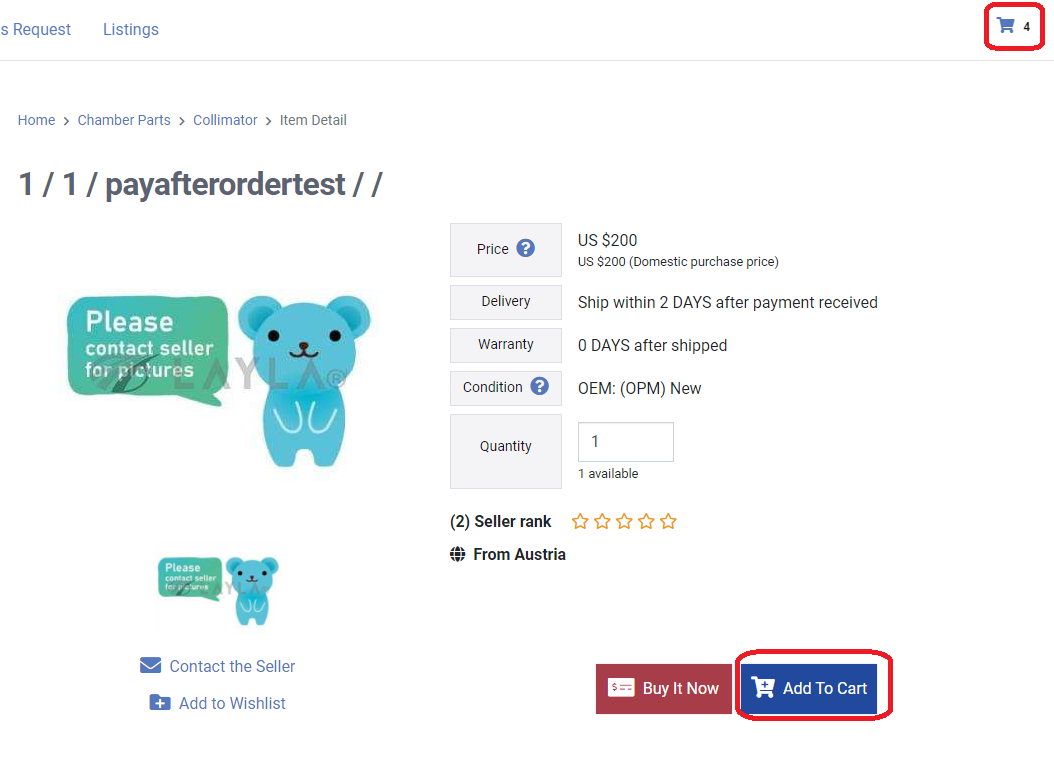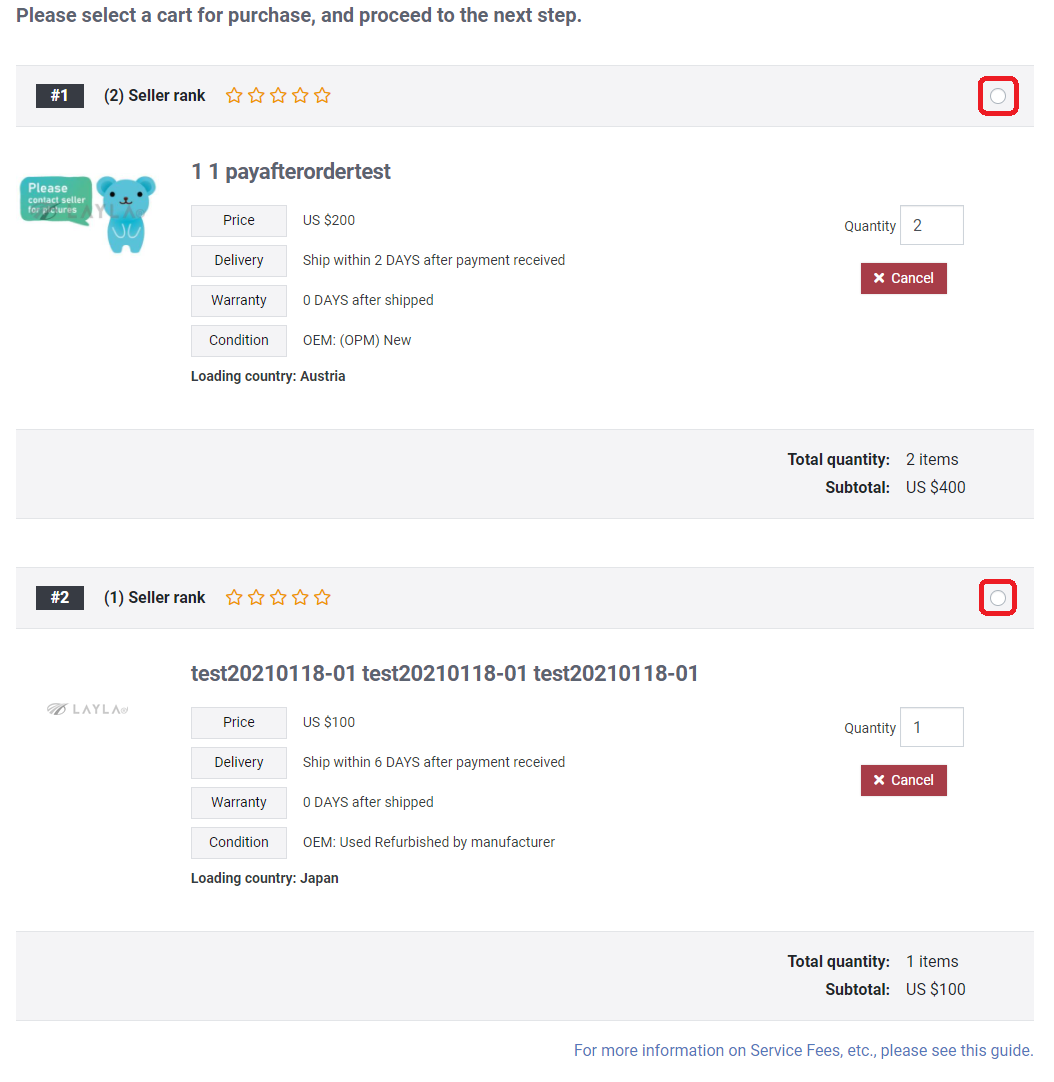English | 中文(simplified) | 中文
Purchasing from the Cart
1. You can add items to your cart by pressing the "Add to Cart" button on listing pages.
Once you have decided you are ready to purchase, press the cart icon on the top right of the screen.
2. Select the cart you wish to purchase by clicking the radio button on the right. You can only purchase one cart at a time. Purchase as usual afterwards.
Note: Only items from the same Seller can be bought together in the same cart. Other items from different Sellers will need be purchased seperately.