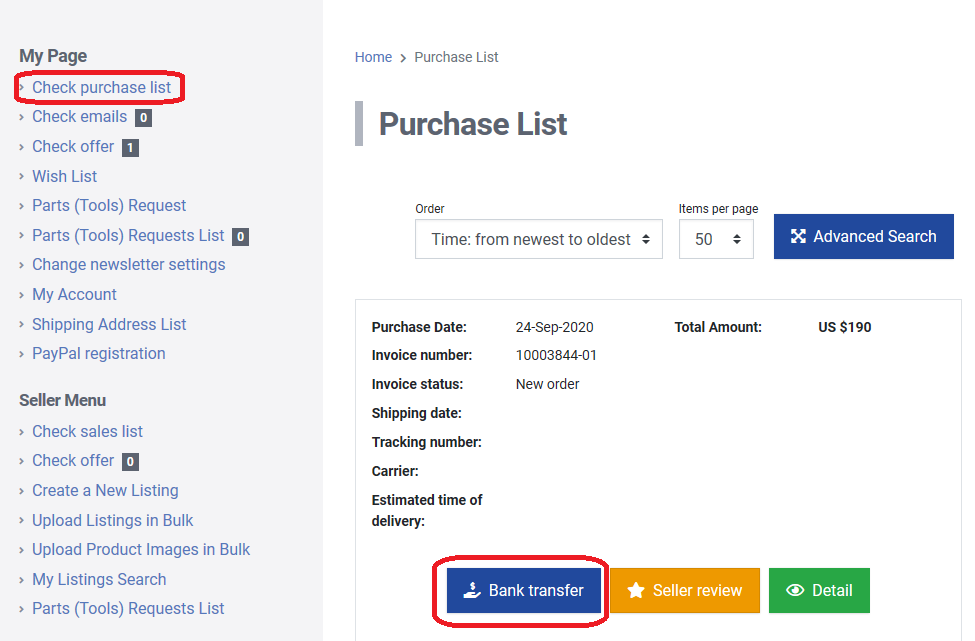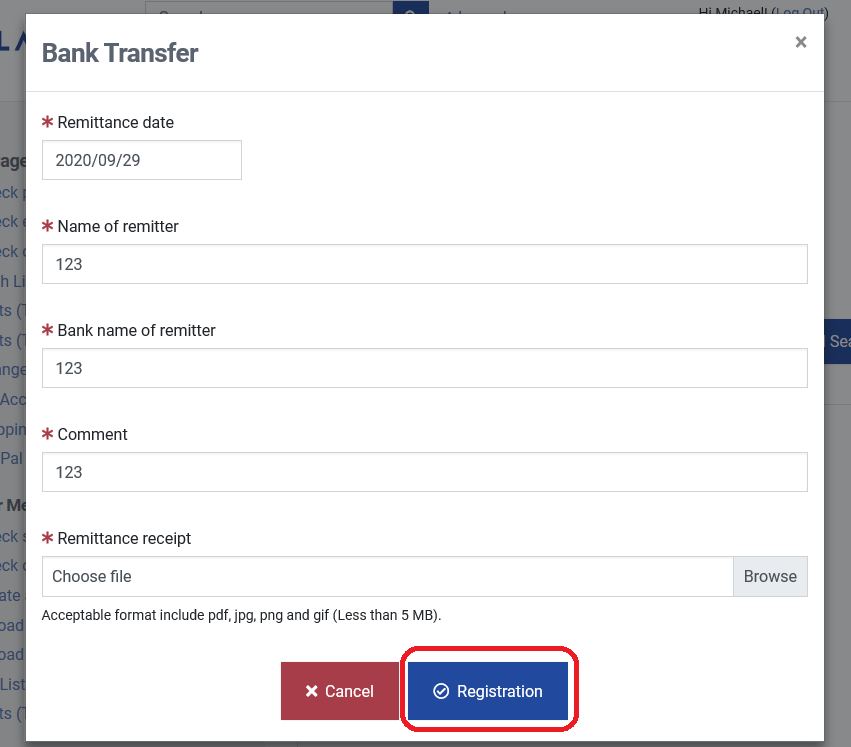English | 한국 | 中文(simplified) | 中文
Sending a Bank Transfer Notification
1. First, log in to LAYLA. On the "My LAYLA" page, click "Check purchase list," then click the blue "Bank transfer" button on the correct order.
2. Then fill in the correct information and press "Registration."