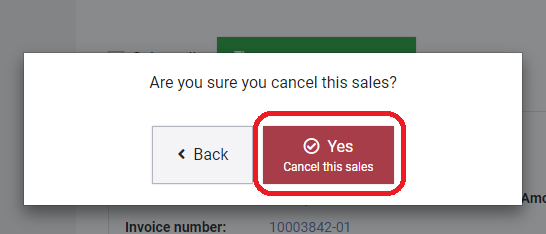English | 中文(simplified) | 中文
Cancelling a Sale
1. First, log in to LAYLA. From the "Sales List" on the "MY LAYLA" page, find the correct sale and press "Cancel sales."
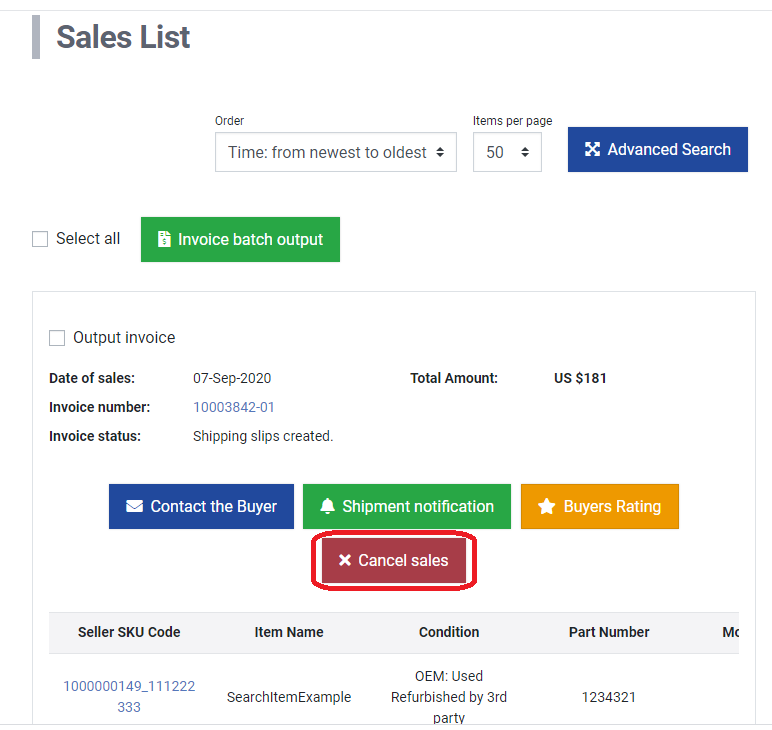
2. Simply press "Yes". Your sale will be cancelled.
For information on cancellation fees, see section "4. Commission Fees - (2) Cancellation" in the following link:Accept Payment.