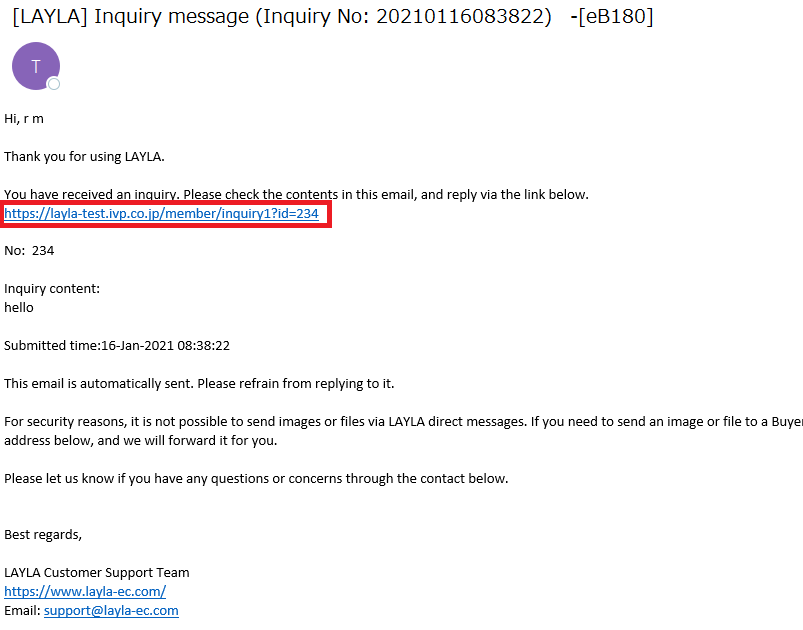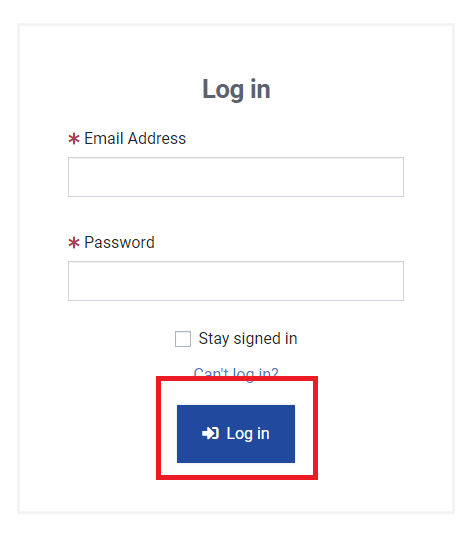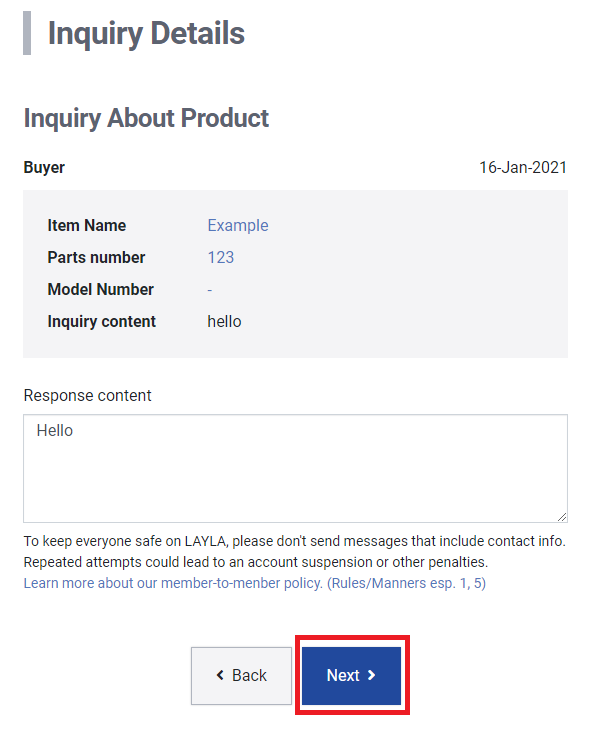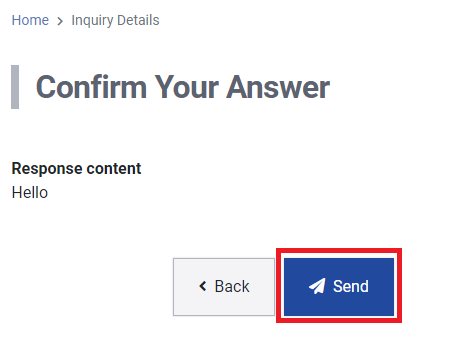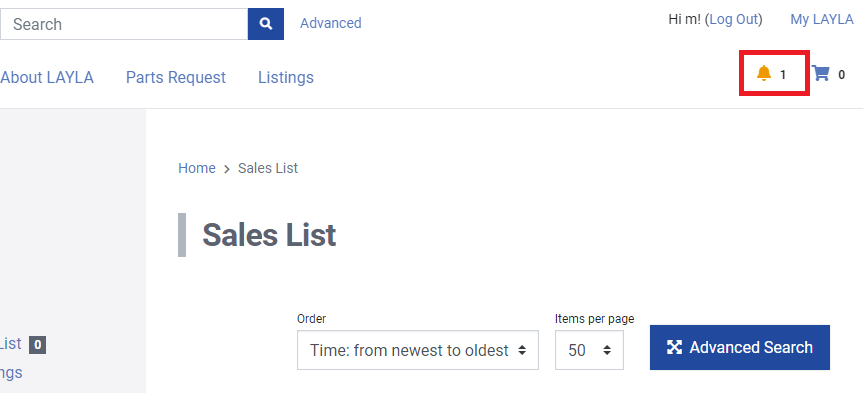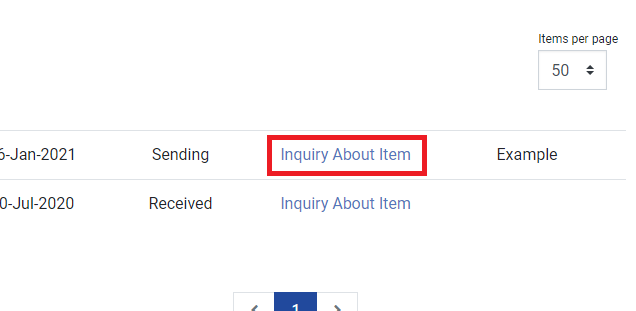English | 中文(simplified) | 中文
How do I reply to a direct message?
1. In the "Inquiry message" email, click the URL.
2. If you are not logged in to LAYLA, you will need to log in.
3. Fill in the response content and press "Next".
4. Confirm the content and press "Send".
1a. If you are already logged in to LAYLA, you can press the yellow bell to see your notifications, including messages.
2a. Click the message you want to reply to.